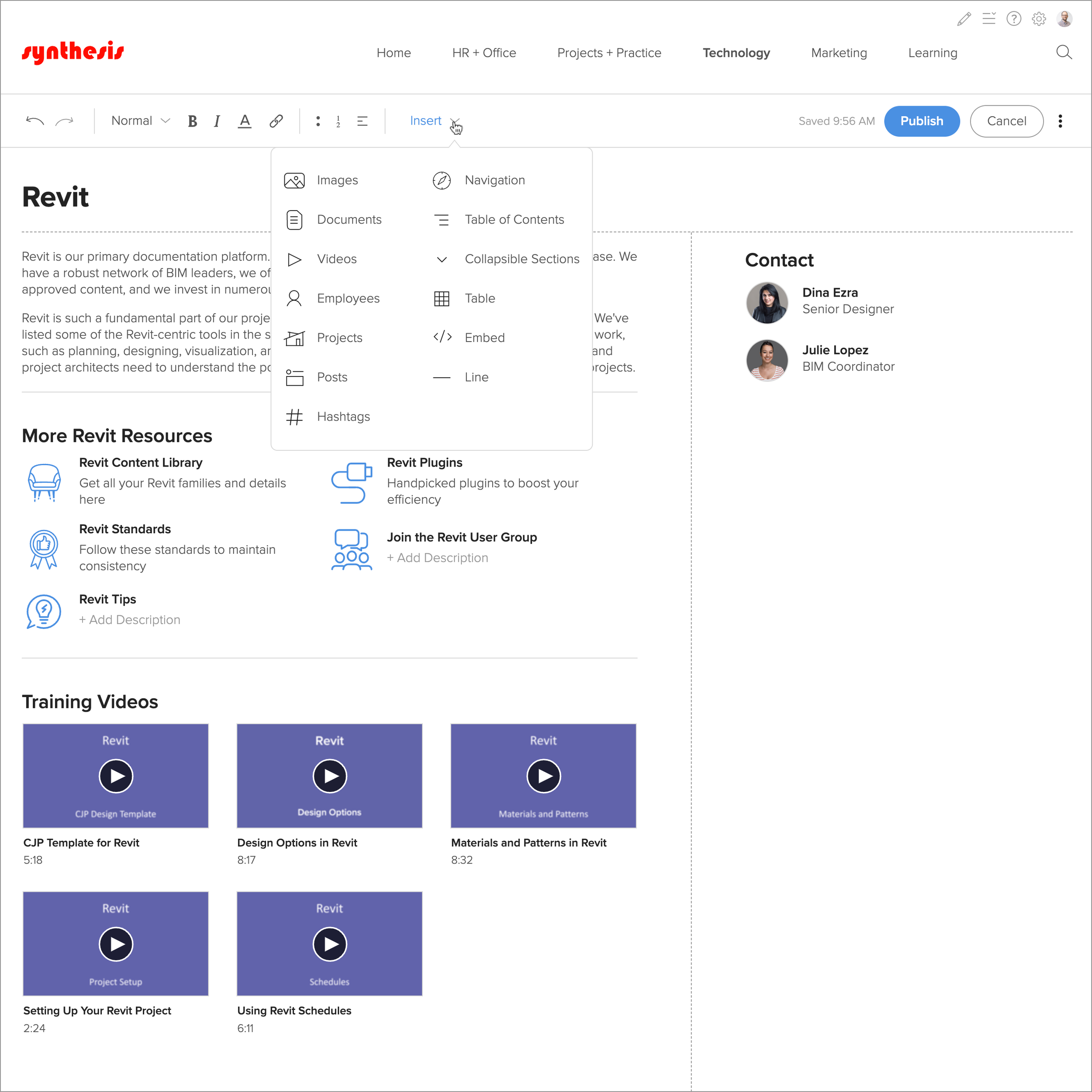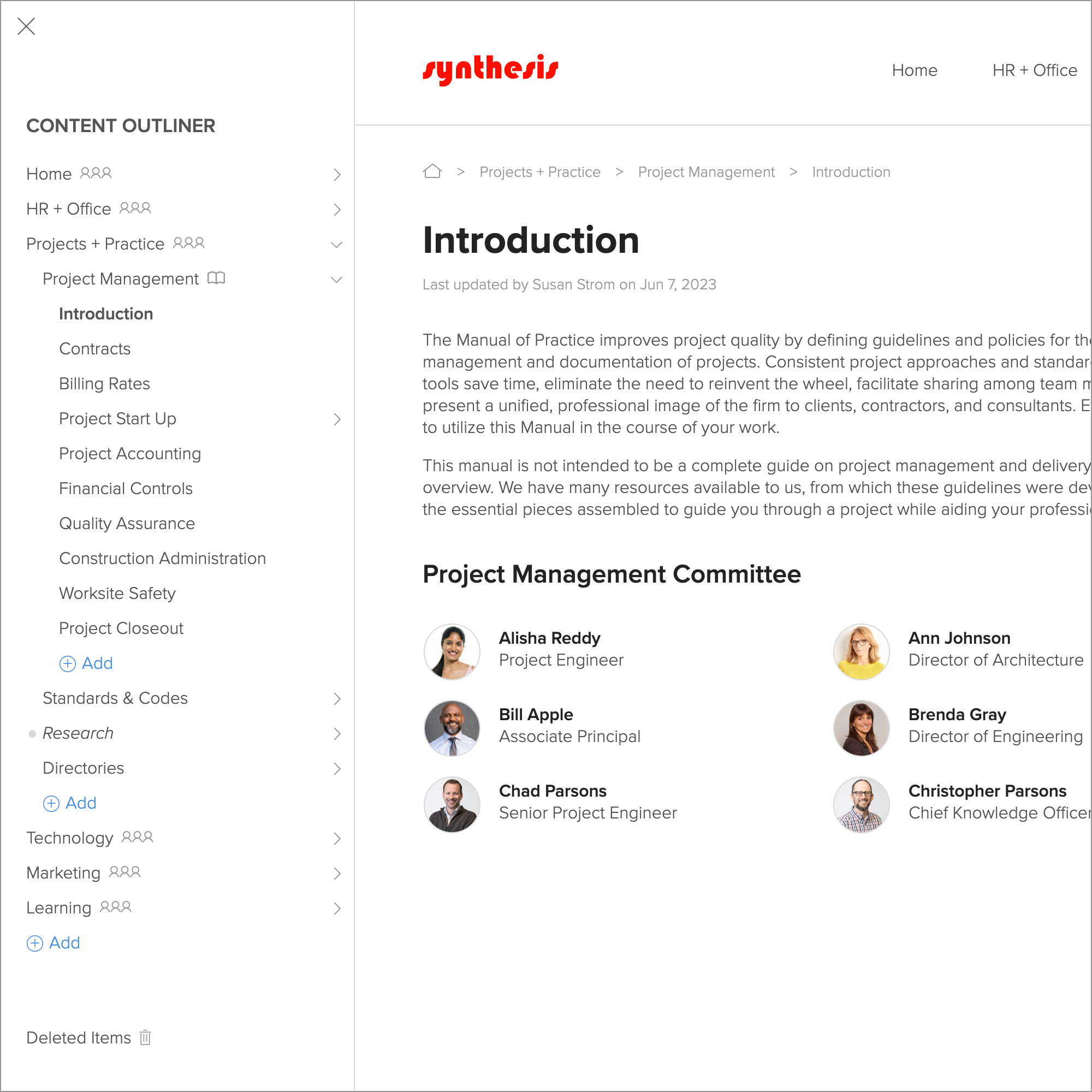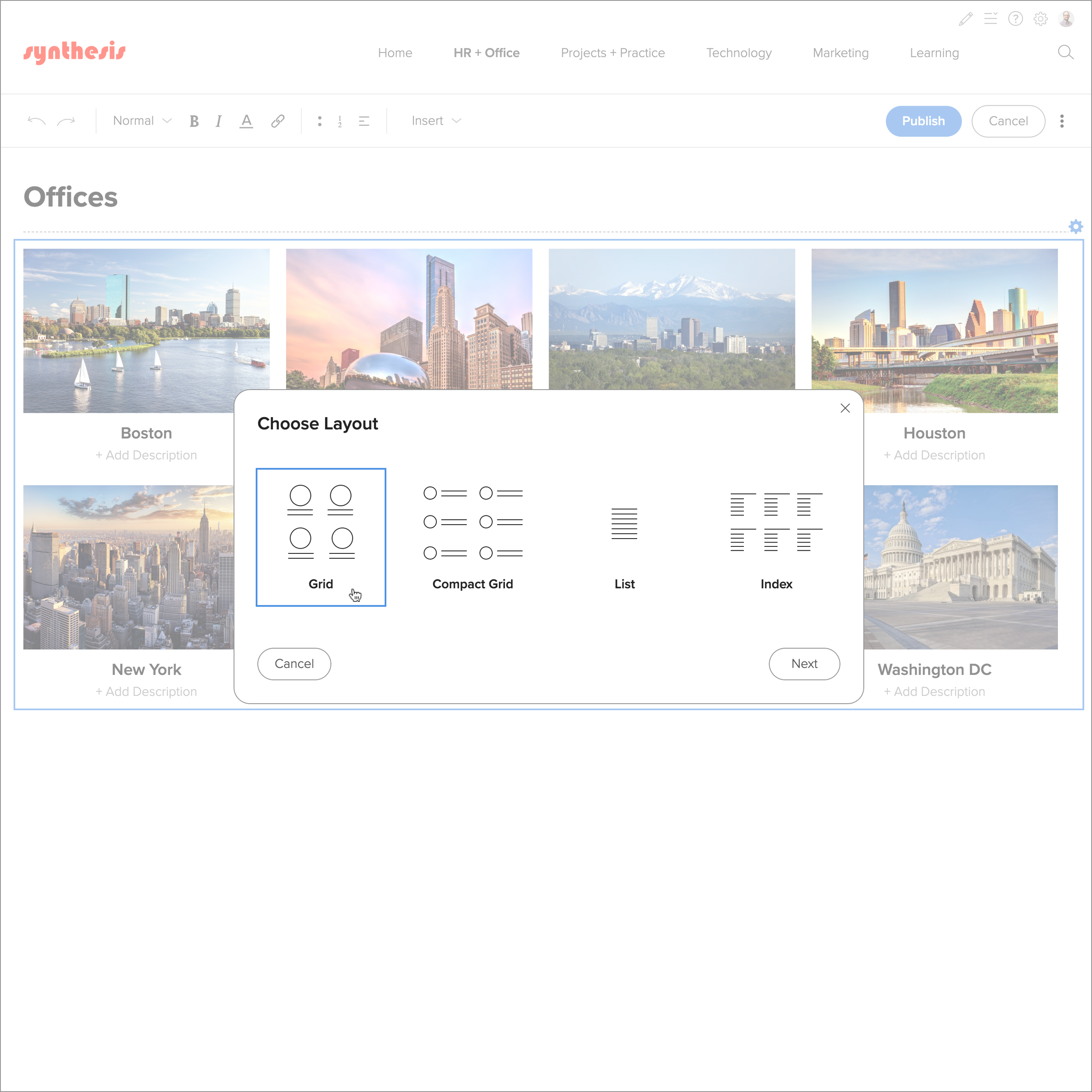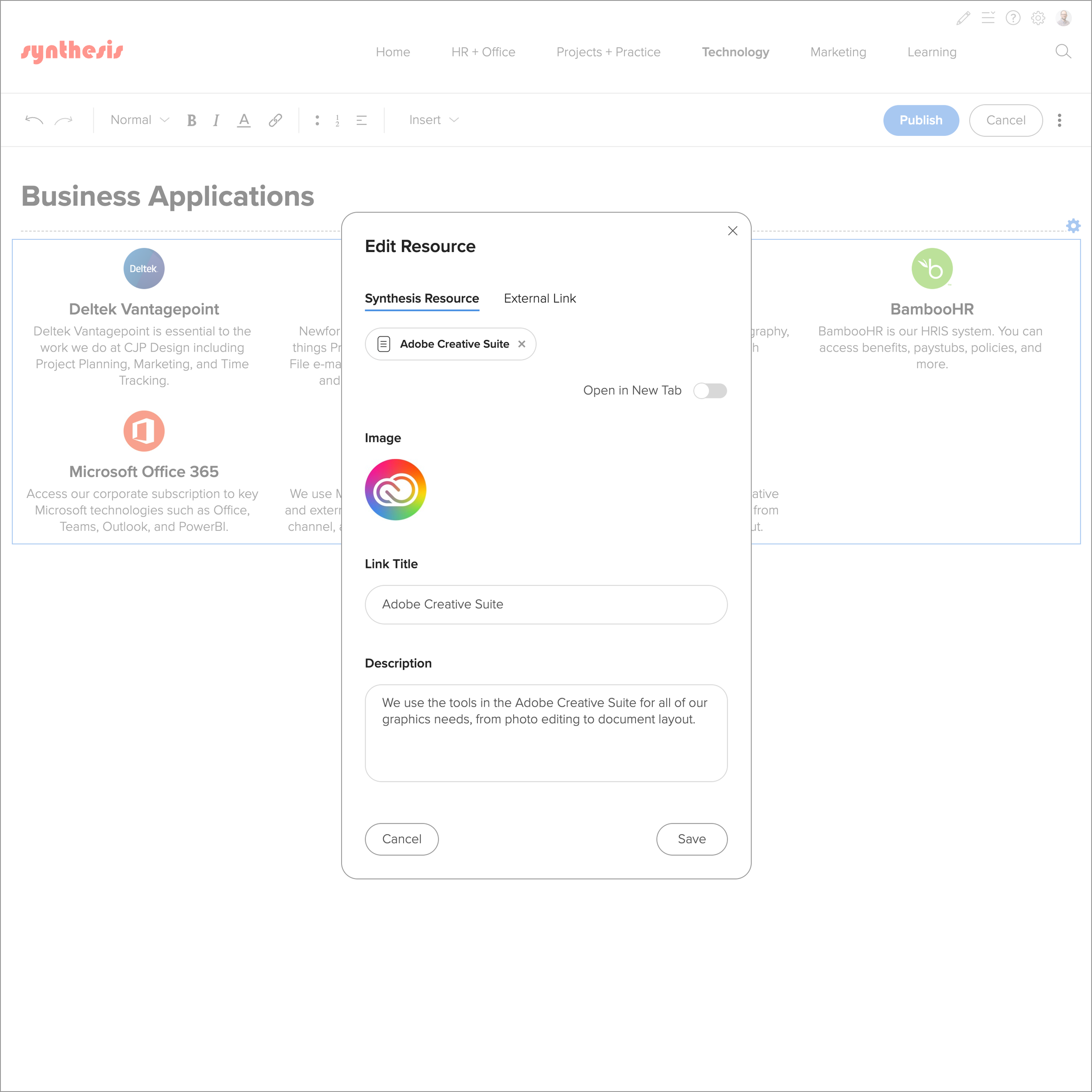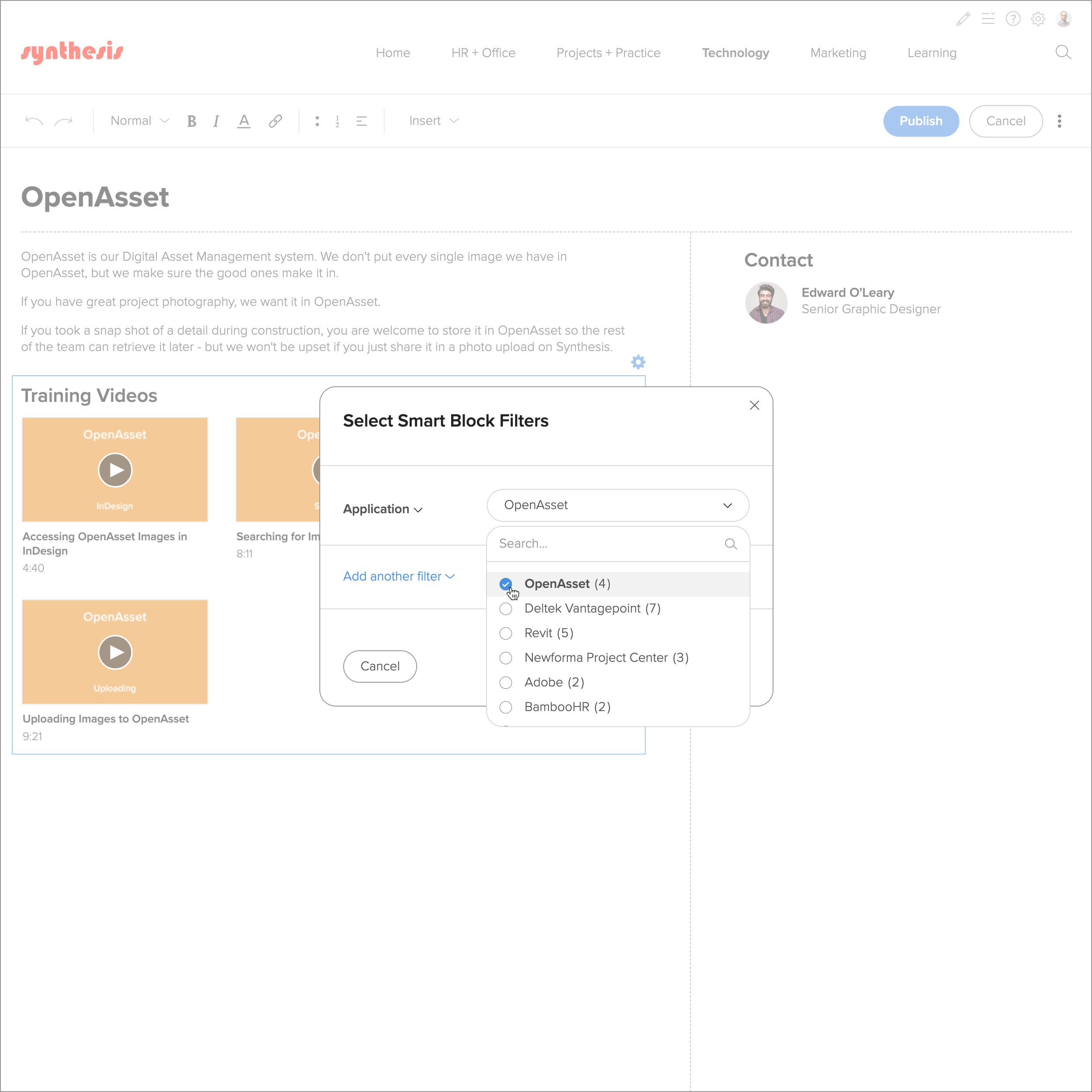Create + Maintain Beautiful Content
Programming Skills Not Required.
Our Intuitive Page Editor Makes Content Creation Easy + Fun
We designed Synthesis to empower non-technical content owners to easily create and maintain beautiful content on their own. Configuration wizards, content blocks, drag-and-drop, and page templates make it a pleasure to build your firmwide knowledge base.
Organize + Reorganize Content Instantly
Our drag-and-drop powered Content Outliner feature makes it simple to evolve and grow your intranet structure as your firm evolves and grows. Navigation, breadcrumbs, and menus all update (without breaking links) when you make changes to your content hierarchy in the Content Outliner. Cool, right?
Get Your Page Layouts Juuust Right
Each Content Block type comes with multiple layouts and configuration options to help you get just the look you want. You’re welcome, Goldilocks.
Improve Navigation + Add Visual Interest with Stock Icons
Our integration with Noun Project’s stock icon library provides instant access to millions of Stock Icons to use in Posts and Pages.
Make Landing Pages Pop
Our Navigation Blocks allows you to add images and descriptions to internal and external links on landing pages to make them more interesting and useful.
Display Resources in Multiple Locations (Without Duplication)
Upload content once into Synthesis libraries and then display it in multiple locations using Smart Blocks. And when it comes time to add new content or revise existing content, just upload a new version to the library and Synthesis will do the rest.
Create a Consistent User Experience with Page Templates
We created Page Templates for two main reasons — to streamline page creation and to help you create a consistent user experience. Choose from out-of-the-box templates or create your own templates using our Template Editor.