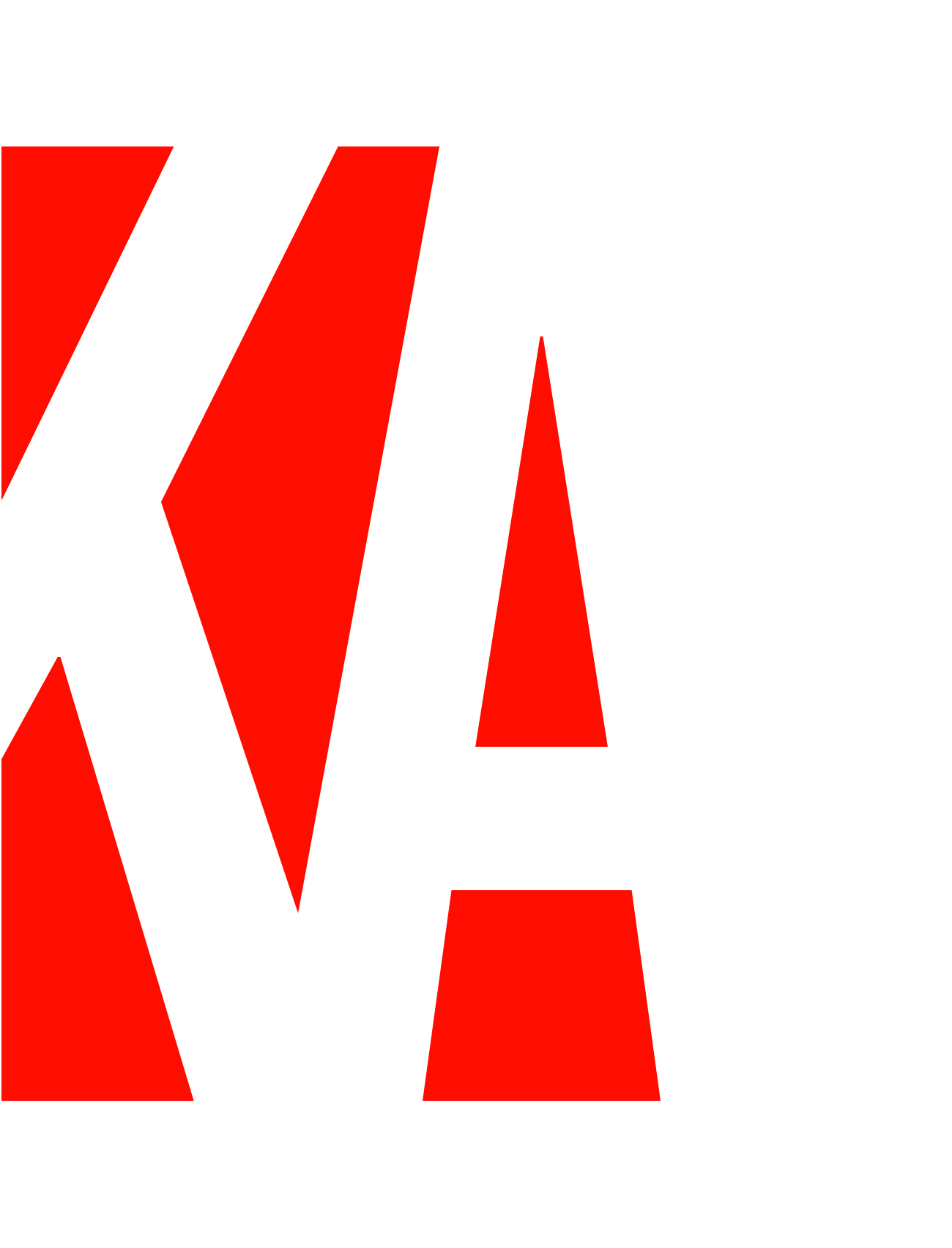About
Each page in the Disciplines section of Ware Malcomb’s intranet includes helpful text, key team members, and both internal and external resources, giving employees the information they need to get up and running within their discipline.
What’s Included
Smart Navigation Block
The main disciplines are shown on the landing page in a smart nav block with stock icons from the built-in stock icon library.
Basic Navigation Block
The Civil Engineering page uses a basic navigation block with a list of external links to the team’s project portfolio and licensure list on the firm’s website
Table of Contents Block
The table of contents block populates automatically by picking up text with the heading style(s) applied.
Smart Document Blocks
The Sample Plans and Project Log are shown in collapsible smart document blocks, which are pulling from the Civil Sample Plans and Checklists document library using category filters. The documents are shown in the grid layout with small thumbnails, so you can preview each document before opening it.
The QA/QC sheets, also in a collapsible Smart Document Block, are displayed in list layout. For these documents, the title of the document is more important than the visual preview, since there are many files that all follow the same format.
Basic Employee Block
Key team members are displayed in an employee block in compact grid layout with large headshots.