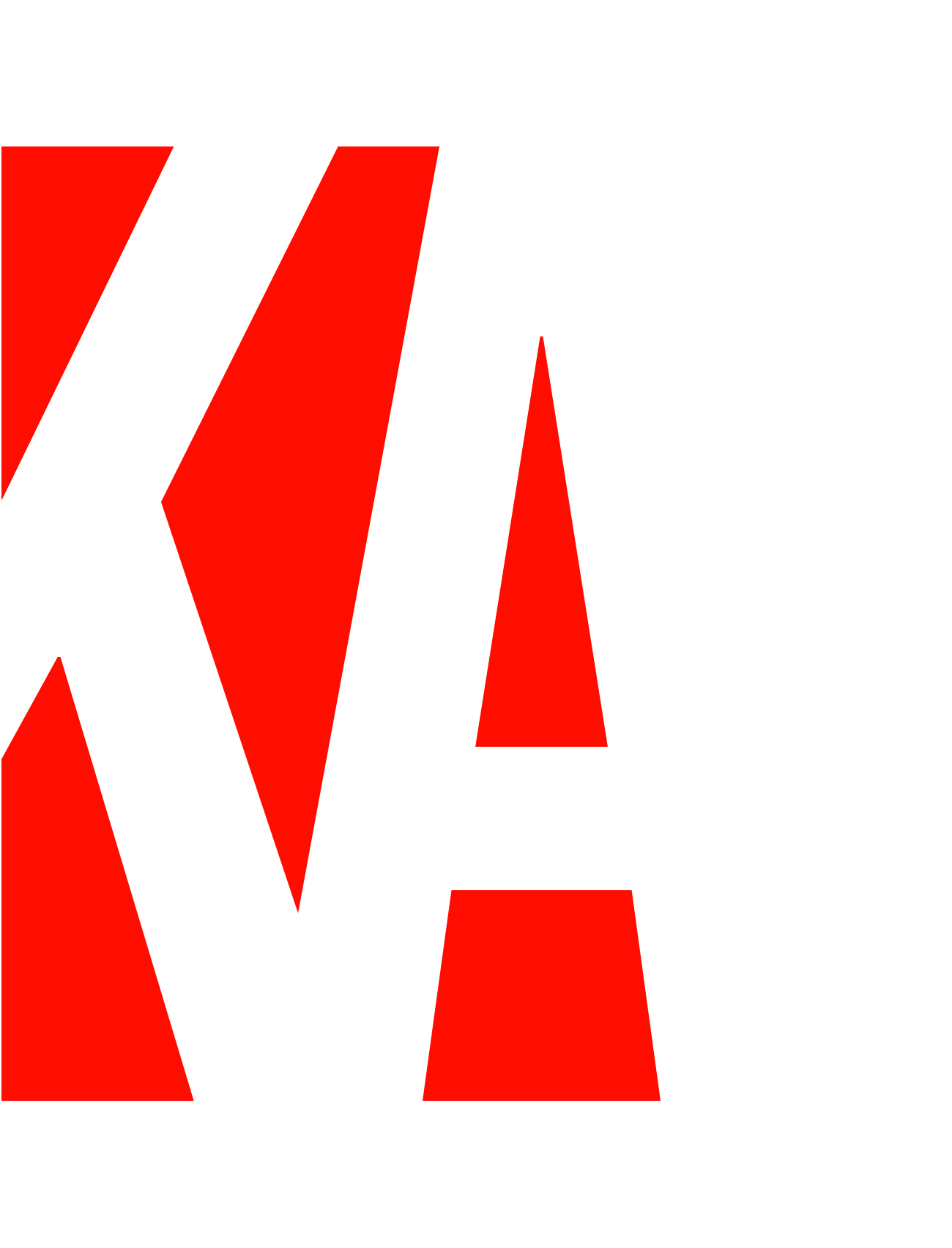About
Before launch, the Page intranet team developed the starting point for these pages based on the format and content of the marketing one-pagers for each practice area, while taking advantage of the more interactive elements provided by Synthesis. They then handed the pages off to the content managers, who have gradually made adjustments to meet the specific needs of each practice.
What’s Included
Smart Navigation Block
The landing page includes a smart navigation block for the practice pages, which appear automatically in the block because they are nested just below this page in the content outliner. The block, in grid layout, shows the title of the page and icons from the built-in stock icon library.
Basic Image Block Slideshow
Several pages use a basic image block in slideshow layout with auto play enabled to highlight featured project images.
Basic Employee Block
Leadership and key members for each practice area are listed in basic employee blocks in compact grid layout.
Basic Image Block
The Interiors page uses a basic image block in individual images layout that are linked to project profiles.
Basic Navigation Block
The Interiors practice page includes a curated block of related resources from across the intranet, which are managed manually in the block settings.
Smart Posts Block
The smart posts block displays recent posts filtered on the interiors hashtag in grid layout.
Table Block
A two-column table block, with header row disabled, displays a bulleted list of Featured Clients.